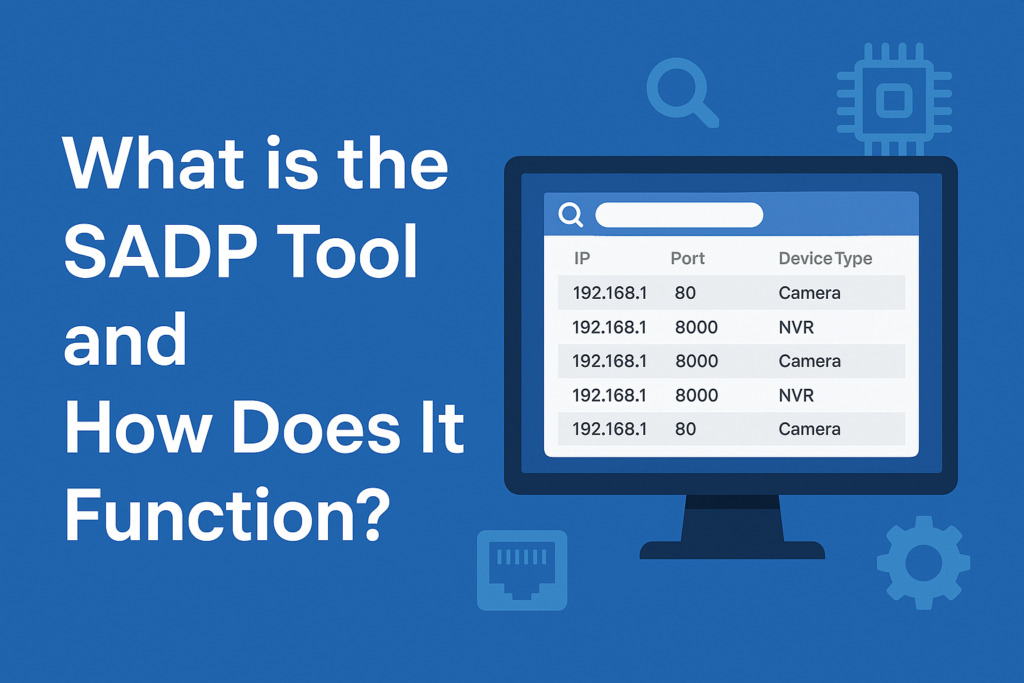In the rapidly evolving world of network security and surveillance, efficient device management is essential. The SADP (Search Active Devices Protocol) tool is a powerful utility developed by Hikvision to simplify the detection and configuration of network-connected security devices.
This tool enables users to scan, activate, configure, and manage Hikvision devices seamlessly within a local network. With its user-friendly interface and robust functionalities, the SADP tool enhances security system efficiency while reducing manual efforts. This article explores its features, working mechanism, benefits, and best practices for effective usage.
Understanding the SADP Tool
The SADP tool is a software utility designed to detect and configure network-connected devices, particularly those manufactured by Hikvision. This tool simplifies the process of identifying devices on a local network, allowing users to retrieve essential information, modify network parameters, and enhance overall system management.
Key Features of the SADP Tool
- Device Auto-Detection – Automatically scans the network to identify connected devices.
- Network Parameter Configuration – Enables users to modify IP addresses, subnet masks, and default gateways.
- Password Recovery – Assists in resetting forgotten passwords for Hikvision devices.
- Batch Configuration – Supports bulk modification of multiple devices simultaneously.
- Compatibility – Works seamlessly with various Hikvision network devices, including NVRs, DVRs, and IP cameras.
- User-Friendly Interface – Offers a straightforward design for hassle-free operation.
- Export and Import Options – Allows users to save device details and reload configurations when needed.
- No Internet Requirement – Functions efficiently within a local area network (LAN) without an active internet connection.
How Does the SADP Tool Function?
The SADP tool simplifies the process of device management by scanning and listing all active Hikvision devices within the network. Below is a detailed breakdown of its working mechanism:
1. Device Detection
Once the SADP tool is launched on a computer connected to the same network as Hikvision devices, it automatically scans and displays all active devices. The tool retrieves critical information, including the device model, IP address, MAC address, firmware version, and activation status.
2. Modifying Network Settings
Users can select a device from the list and modify its network parameters, such as:
- IP Address
- Subnet Mask
- Gateway
This feature is particularly useful when configuring devices for integration into a surveillance system.
3. Activating Devices
For newly installed devices, the SADP tool allows activation by setting up an administrator password. This step is essential to secure the device and prevent unauthorized access.
4. Resetting Passwords
In cases where users forget device passwords, the SADP tool facilitates password recovery. By exporting the device’s security file and following Hikvision’s authentication process, users can reset passwords securely.
5. Batch Configuration
Managing multiple devices manually can be time-consuming. The SADP tool supports batch operations, allowing users to configure multiple devices simultaneously, thus enhancing efficiency.
6. Exporting and Importing Configuration Data
For system backup and migration purposes, users can export device configurations and reapply them to new or reset devices using the import function.
Benefits of Using the SADP Tool
1. Time-Efficient Device Management
The tool eliminates the need for manual network scans, significantly reducing setup and maintenance time.
2. User-Friendly Interface
With an intuitive design, both beginners and advanced users can operate the SADP tool effectively without extensive technical knowledge.
3. Enhanced Security
By enabling password recovery and secure activation, the tool ensures that devices remain protected against unauthorized access.
4. No Internet Dependency
Since the SADP tool operates within a local network, there is no need for an internet connection, making it ideal for secure environments.
5. Cost-Effective Solution
As a free utility provided by Hikvision, the SADP tool offers cost-effective network management without additional licensing fees.
How to Use the SADP Tool: Step-by-Step Guide
Step 1: Download and Install the Tool
- Visit the official Hikvision website.
- Download the latest version of the SADP tool.
- Install it on a Windows-compatible system.
Step 2: Launch the Application
- Open the SADP tool after installation.
- Ensure the computer is connected to the same network as the devices.
Step 3: Scan for Devices
- The tool will automatically detect and list all Hikvision devices connected to the network.
Step 4: Modify Network Settings
- Select a device and click on the edit option.
- Change the IP address, subnet mask, and gateway as required.
- Save the changes.
Step 5: Activate a New Device
- If the device is not activated, set up an administrator password.
- Confirm activation by following the on-screen instructions.
Step 6: Reset Password (If Needed)
- Select the device with a forgotten password.
- Export the security file and contact Hikvision support for assistance.
Step 7: Export or Import Configurations
- Use the export option to save current configurations.
- Import settings to apply them to other devices within the network.
Best Practices for Using the SADP Tool
- Ensure Network Connectivity – Devices should be properly connected to the LAN before launching the tool.
- Use Strong Passwords – When activating or resetting passwords, always use complex passwords for better security.
- Regularly Update Firmware – Keeping devices updated ensures compatibility and security improvements.
- Save Configuration Files – Export and store device configurations as backups for future use.
- Monitor for Unauthorized Devices – Regular scans help identify unauthorized devices on the network.
Troubleshooting Common Issues
Device Not Detected
- Ensure the device and computer are on the same subnet.
- Disable firewall or antivirus software temporarily.
- Restart the SADP tool and rescan.
Unable to Modify Network Settings
- Ensure administrator privileges are available.
- Check for device compatibility with the tool.
Password Reset Not Working
- Verify the security file submission process.
- Contact Hikvision support for guidance.
Conclusion
The SADP tool is an indispensable asset for network administrators and security professionals managing Hikvision devices. Its ability to detect, configure, and secure devices efficiently makes it a crucial tool in surveillance system management. By following best practices and leveraging its powerful features, users can streamline device operations while maintaining robust security measures. Whether configuring a new system or managing existing infrastructure, the SADP tool remains a reliable and effective solution.